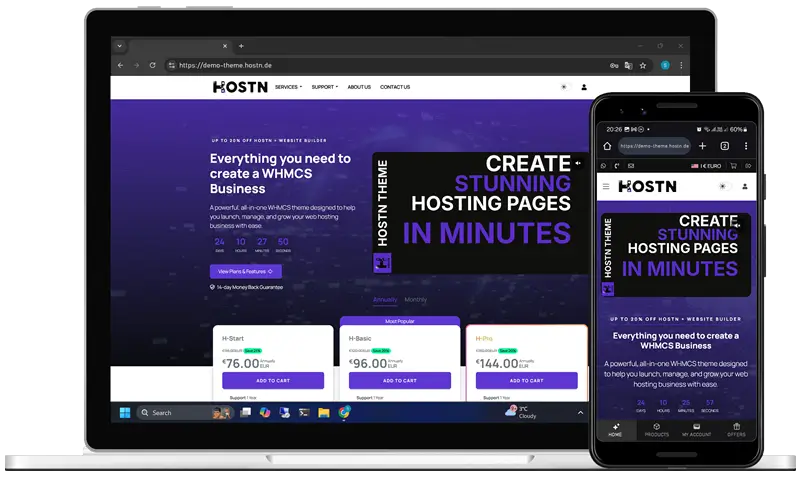
How the Hostn WHMCS Theme Stands Out: Features, Design & Practical Use
Introduction
In today’s hosting market, a professional and feature-rich frontend can make all the difference when attracting customers. The demo site at Hostn DEV2 v1.1.0 showcases the Hostn WHMCS Theme in action — an all-in-one WHMCS solution designed to help hosting providers elevate both functionality and appearance.
In this article, we’ll look at:
- The core features of the theme
- How it looks and feels from a customer perspective
- Strengths & weaknesses (based on the demo)
- Tips for getting the most out of it
1. Key Features
Based on the demo, these standout features are included:
| Feature | Benefit |
|---|---|
| Pricing Tables & Package Presentation | Hosting, VPS, and reseller packages are displayed clearly with prices, terms, and feature highlights. |
| Client & Admin Themes | Templates are available for both the customer portal and the admin area. |
| Light & Dark Mode | Users can toggle between light and dark themes for comfort and readability. |
| Page Manager | A built-in module to easily create and manage custom pages. |
| SEO Manager & SEO Rich Content | Tools to improve search engine visibility and optimize page content. |
| Multi-Language & Multi-Currency Support | Essential for hosting businesses targeting an international audience. |
| Support Integration | Ticketing, announcements, and knowledgebase features are seamlessly built in. |
| Lifetime License | Lifetime usage rights after purchase, with annual renewal for support & updates. |
| Versioning & Updates | Clear update routines and documentation included. |
| Customizability | Full freedom to modify and brand the theme for your business. |
| Money-Back Guarantee | A 14-day refund policy is offered, reducing purchase risk. |
2. Design & User Experience
Visual Style
- Modern & clean: Lots of whitespace, sharp typography, and eye-catching buttons make the layout look professional.
- Responsive: The theme adapts well to desktops, tablets, and mobile devices.
- Strong visual hierarchy: Pricing plans, call-to-action buttons, and key features are placed front and center.
- Navigation: Clear menus lead to core areas (Services, Domains, Support, Blog).
- Light/Dark Toggle: A small but appreciated usability feature.
Usability
- Quick access: Ordering hosting packages, opening support tickets, or searching domains is just a click away.
- Clarity of offers: Pricing updates dynamically when switching billing cycles (monthly, yearly, etc.).
- Global reach: Language and currency selection enhance international usability.
- Support visibility: Knowledgebase and ticket systems are easy to find and use.
3. Strengths & Weaknesses
Strengths
- A true all-in-one solution: SEO, page builder, support tools, hosting package display
- Professional look that builds trust
- Customizable to match your brand
- Light/Dark mode and multilingual support improve user comfort
- Seamless integration with WHMCS processes
Weaknesses / Limitations
- Performance questions: Demo sites don’t reveal how it handles heavy traffic.
- Complexity: With many built-in modules, there may be a learning curve for setup.
- Support & updates: The demo mentions them, but long-term reliability isn’t proven.
- Content placeholders: It’s hard to see how the design handles real, large-scale content.
- Depth of customization: Allowed, but advanced changes may require developer knowledge.
4. Tips for Using It in Your Hosting Business
- Test thoroughly — Use the 14-day refund period to test every feature: SEO tools, Page Manager, pricing packages, support flow.
- Match your branding — Adjust colors, logos, and fonts to align with your business identity.
- Invest in quality content — SEO tools will only work if you provide structured, keyword-rich content with value.
- Optimize for performance — Consider caching, image compression, and server resources; feature-heavy themes can slow down without tuning.
- Plan for updates — Document modifications and use backups to make upgrades easier.
- Collect user feedback — Run a beta test with real customers to refine usability before rolling it out fully.






